Hi folks! I am working on landing pages and I am still not getting this right. Has anyone been able to customize pages?
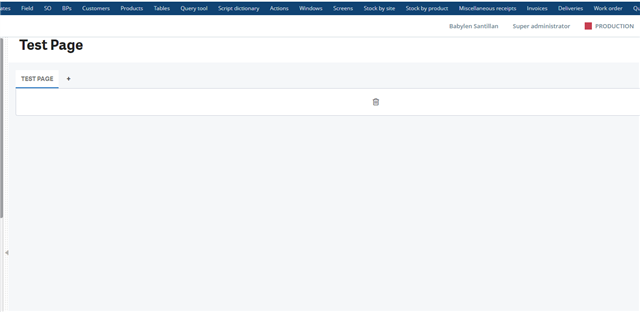
I would like to make this visible in my Test Page
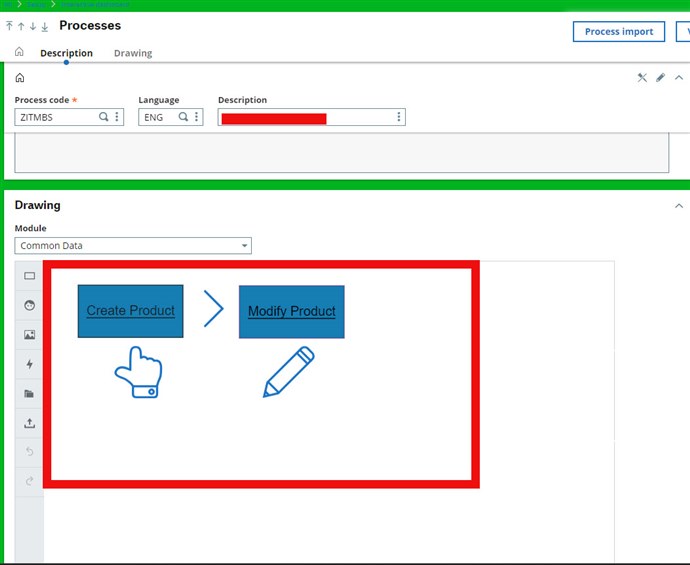
Hi folks! I am working on landing pages and I am still not getting this right. Has anyone been able to customize pages?
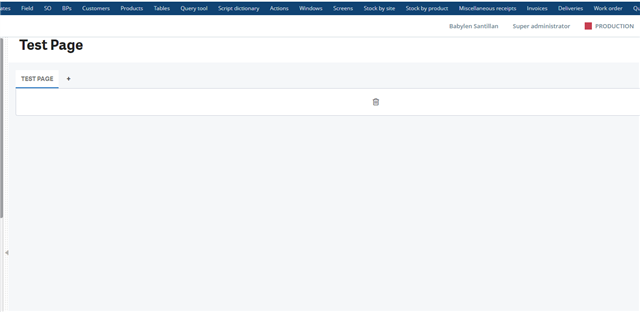
I would like to make this visible in my Test Page
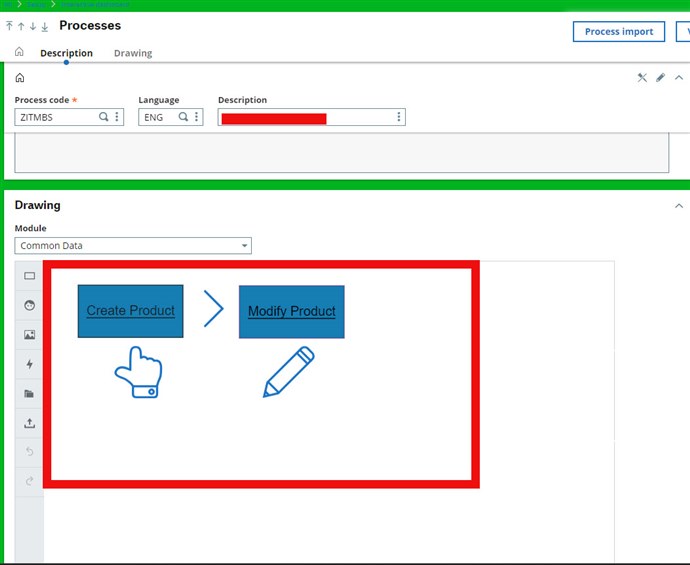
Note: Function may be named differently in other Sage X3's English language.
On the Setup > Interactive Dashboard > Process, press the validation button again. I have a terrible habit of running it twice to confirm despite the redundancy of doing it twice since there is no confirmation message from Sage X3.
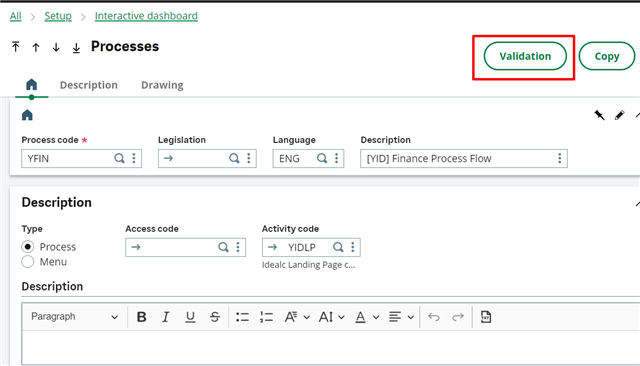
This is what I used for menu item.
Use link type: process and add the process name.
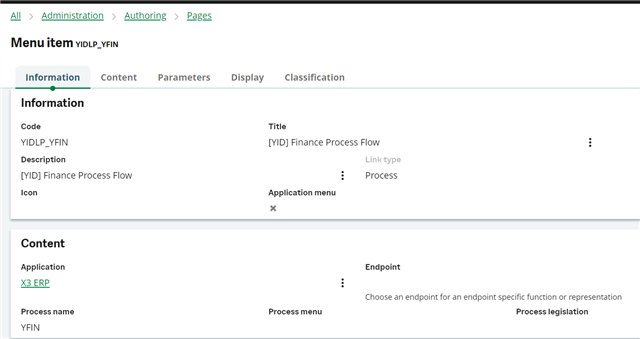
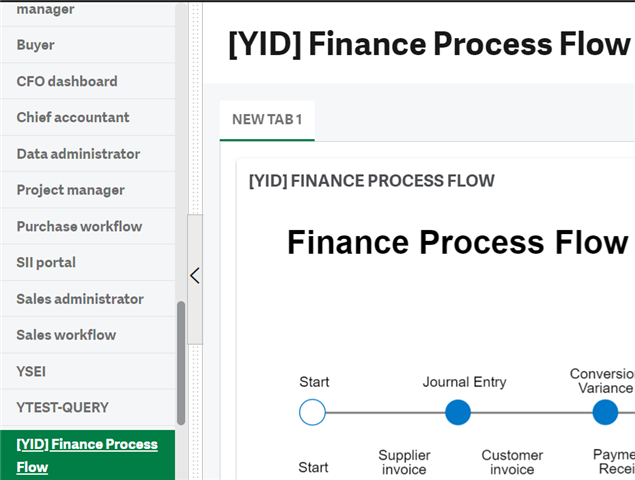
Note: Function may be named differently in other Sage X3's English language.
On the Setup > Interactive Dashboard > Process, press the validation button again. I have a terrible habit of running it twice to confirm despite the redundancy of doing it twice since there is no confirmation message from Sage X3.
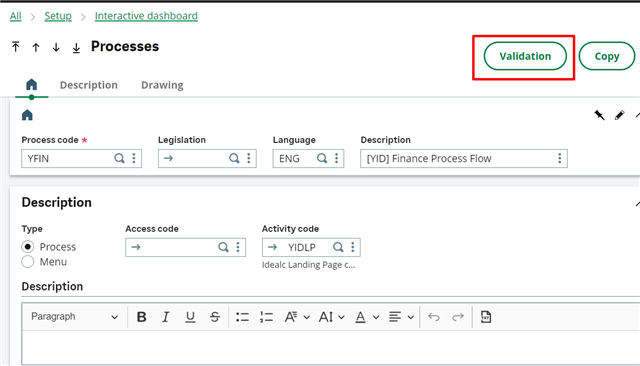
This is what I used for menu item.
Use link type: process and add the process name.
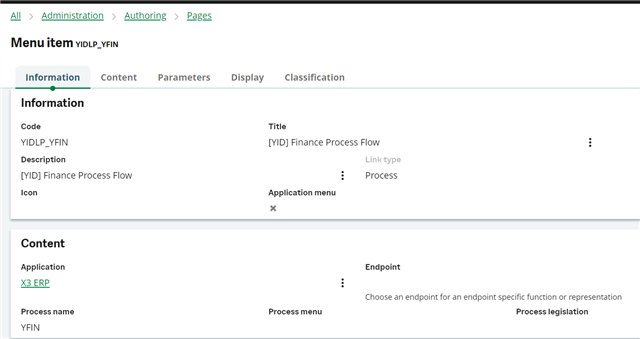
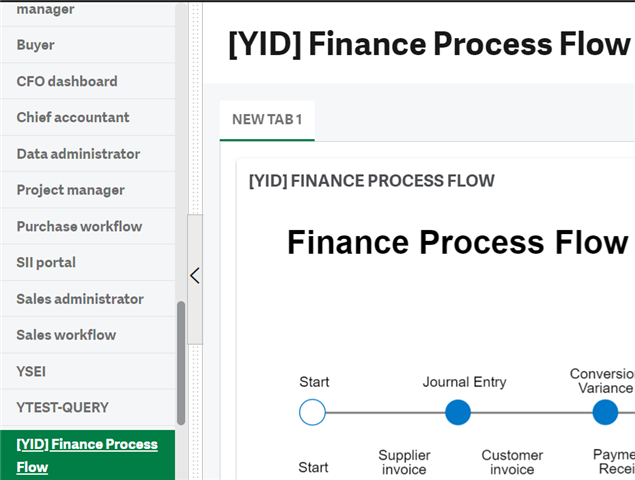
*Community Hub is the new name for Sage City