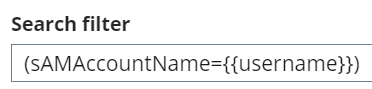Hi,
For Sage X3 v12p34.
AD setup as follows:
```
Root (internal.falsesage.com)
- Microsoft OU (multiple).
-- Guest
-- Administrator
- OU-SageAsia (OU)
-- OU-A-TC (OU)
--- U-OU-A-TC-J (User)
- OU-SageUS
-- OU-US-TC (OU)
--- U-OU-US-TC-M (User)
- OU-Test
-- G-OU-TEST-TC (group)
-- U-OU-TEST-chunheng (User)
```
If I run it as so:

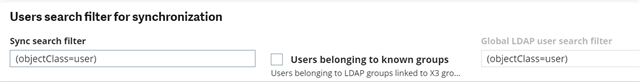
I get this error:
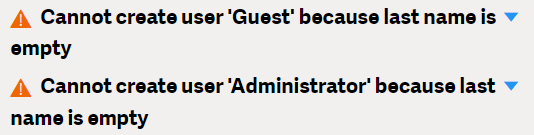
Question: How do I tell the Sage X3 LDAP AD searcher to skip the Microsoft default users and AD path? They are not linked to any Sage X3 groups at this moment.