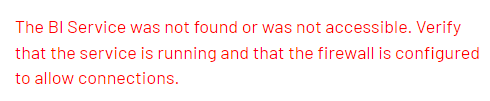
I changed hostname and public address.
Previously SEI was working.
Six files. Replace D:/ drive with your install drive for SEI.
Rename old hostname to new hostname.
Restart SEI server (or go to services and restart the three service and go to IIS and restart the Web and CP config Web).
Try login to SEI again.
SEI:
CentralPoint: D:/Program Files/Sage/SEI Central Point/nec-centralpoint.xml
Distribution: D:/Program Files/Sage/Sage Enterprise Intelligence/DistributionService/objDistribution/DistributionInstaller.exe.config
Job: D:/Program Files/Sage/Sage Enterprise Intelligence/JobService/JobService.exe.config
Service (aka: 4504): D:/Program Files/Sage/Sage Enterprise Intelligence/Service/objserver/BIService.NetInstaller.exe.config
IIS
Web (aka 81): C:/inetpub/wwwroot/WebClient/Web.config
CP config web (aka 8133): C:/inetpub/wwwroot/CPConfiguratorClient/Web.config
*Community Hub is the new name for Sage City