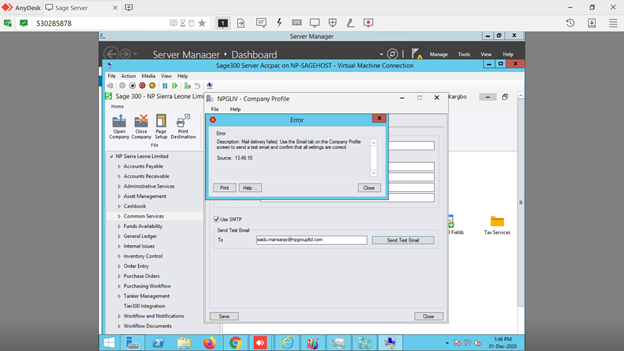Please i need assistant on the Subject above.I have entered all emailing credentials in the Company Profile under Common services in Sage300 to send a test message.It fails ,when ever i tried.Please i need urgent help,kindly find below screenshot of the email.Thank you awaiting for solutions.