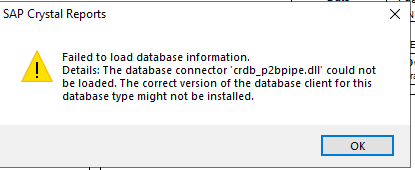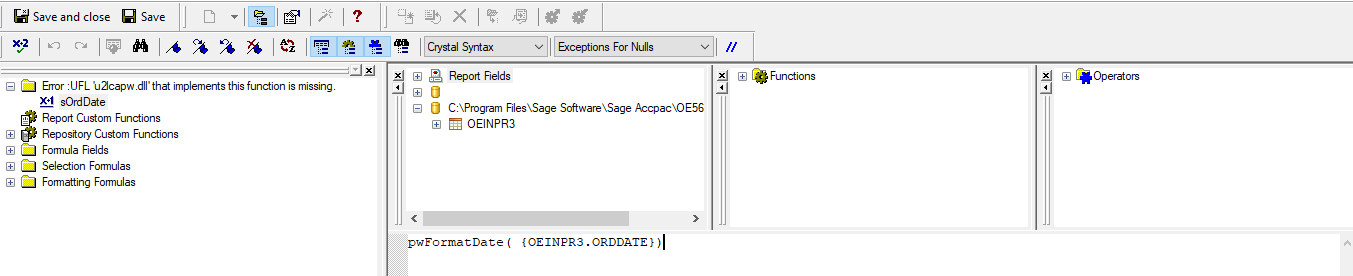Dear Members,
We have recently upgraded the Sage 300 to Sage 300 2022 Premium with product3, after upgrade some of the customized report stop working and is promoting for SQL credentials for all users. some of the customized report getting data through stored procedure and views.
I have already checked with the solution available here.
Even when i am trying to add new master or any table to add extra column, the same thing is happening.
Please suggest some solution if any faced and got the solution for the same.
Thanks
Mohammad Salmani