During October 2023 we had a number of reports where users were unable to send payslips and reports via email to employees and users using the Office 365 SMTP:
Sage has made patch files available on the Sage Portal, which can be installed to resolve the issue.
Before installing the patch files, the following prerequisites that must be in place for the function to work correctly:
- TLS 1.2 must be activated on computer/server where emails are sent from
- Legacy TLS must be activated on Office 365 Mail Exchange
- The email function only uses basic SMTP authentication - if the user uses AD (Active Directory) and/or multi-factor authentication, the feature will not work as expected
How do I do I download and install the patch files?
- Access the Sage Portal
- Click on Product Updates
- Select your Sage VIP Classic or Sage VIP Premier
- Select Release 6.1b
- Scroll down and locate 'Patch files for PDF Email function using smtp.office365.com' in the Other Patch Files section
- There are 2 separate files to download
- Download ReporterLibV2_2.0.4.1.zip - this contains the file 'ReportLibV2.dll' which should be downloaded and extracted to your local computer, and then copied to the folder location C:\Windows\Microsoft.NET\assembly\GAC_MSIL\ReporterLibV2\v4.0_2.0.0.0__a3241eb0f7e68aaf on each of the computers and servers accessing the payroll, overwriting the existing files
- Download DotNETZip.zip - this contains the file 'DotNetZip.dll' which should be downloaded and extracted to your local computer, and then copied to payroll system folder
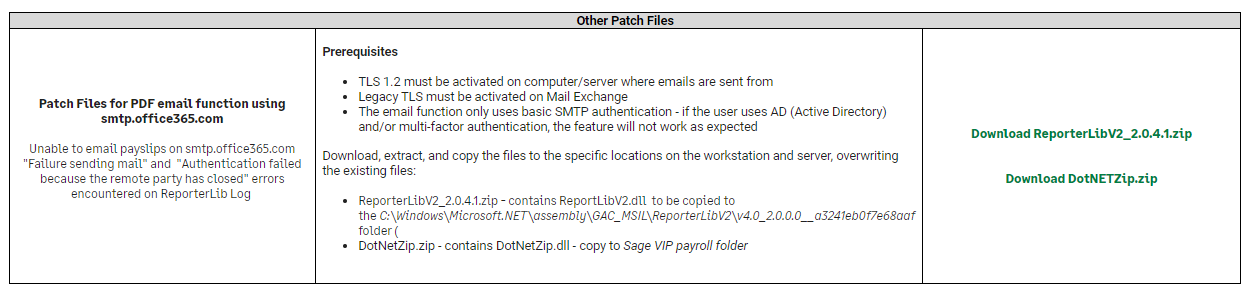
If you have already installed the patch files previously, you do not have to apply this solution again. The patch files will also be included in the next release 6.2a, scheduled for released on 7 March 2024.

