Documentation component version: 12.0.33 (Component can be downloaded on the Sage FTP site)
X3 patch level 33
- Install your documentation server.
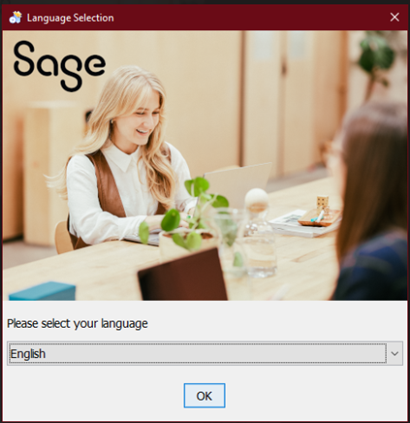
- Fill in the component name of your choice.
By default, the port number will be 6666 in the machine with all online documents in all languages.
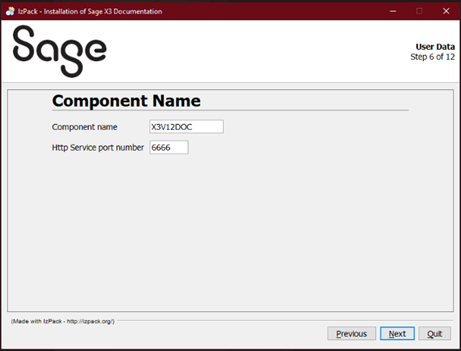
- Ensure that your installation is successful go to Windows Services and confirm if you have a documentation service created and running.
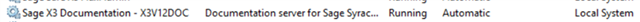
Note. This version does not require to be configured in Console management.
- On Sage X3: Administration > Administration > Endpoints
Click edit on the endpoint users needs to access the document server.
On Help Base URL field add: http://<docserverhostname>:6666/
(Don't forget the / at the end)
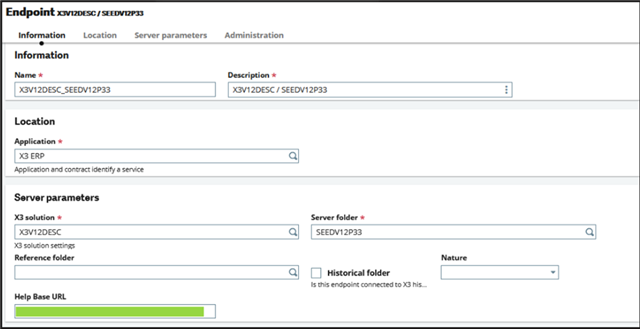
5.Test it by going to the Online help center on the top left of the system
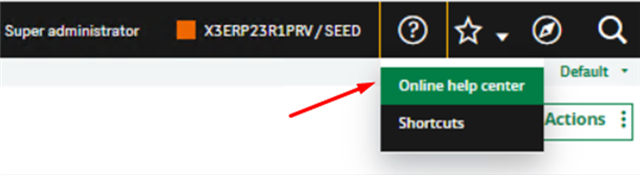
- If it’s successfully configured you will see the below screen
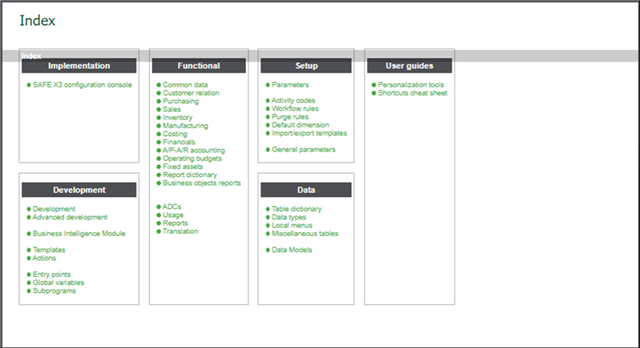
However, there is online help that is hosted by Sage and can be accessible and gets updated time to time on the below links: (The above is usually used where the clients does not have access to internet in their systems)
https://online-help.sageerpx3.com/erp/12/
http://online-help.sageerpx3.com/erp/12/public/index.html

