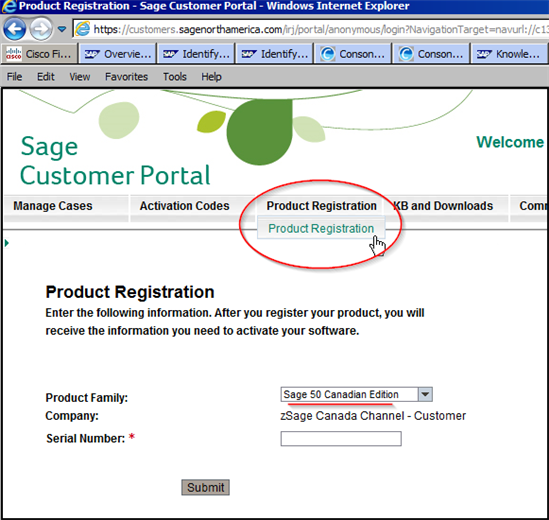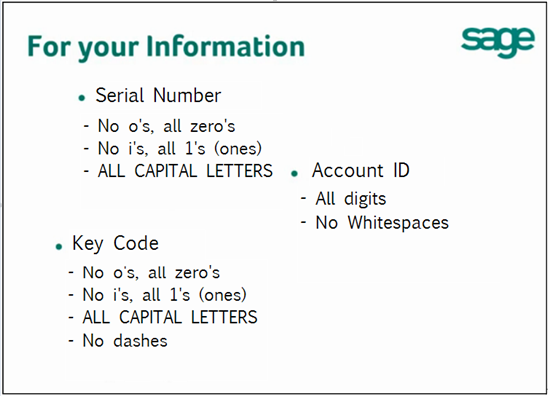Whether you are a brand new customer or not, we have plenty of resources to help. Have you just purchased software or perhaps renewed or upgraded your payroll services?
Do you now need a valid Account ID, Activation code and or payroll ID to get going?
The below information is aimed at clarifying the Registration vs. Activation process which can vary for new or old accounts.
Here are some steps on how to proceed. Please note that if you already have an Account ID with Sage (maybe you once owned another Sage product?) then you will need to call us at Customer Service (1-888-222-8985) in order to add a new product serial number onto your account.
What to check:
-
Did you purchase your Sage 50 software at retail and is it your first software EVER with Sage?
- If yes, then you'll need to be given a few things such as a Sage Account ID and a software Activation Code to get going. To acquire these, please visit the Sage Customer Portal to complete your product registration at https://customers.sagenorthamerica.com.
- If you don't already have a portal account, create one. You'll need to select the "I am a new Sage Customer, my Company name is:…" option. Fill out the form. This process will create a customer account number in the 4000xxxxxx format.
- Once at the portal, view the ribbon menu options for Product Registration then select your product line and enter the serial number found on the inside of the plastic DVD box or on the back side. There should be a sticker label.
-
Did your retail purchase include payroll service?
- If you've also purchased payroll service, then we'll need to add the services to your account separately. For this, please call customer service at 1-888-222-8985.
- Do you have a newly installed version of Sage 50?
- If you are connected to the internet, please follow the process laid out in the KB "How to activate or update my payroll ID with Sage 50 upon purchase of the payroll service?" (https://support.na.sage.com/selfservice/viewdocument.do?noCount=true&externalId=38748&sliceId=1&cmd=displayKC&dialogID=14321&docType=kc&isLoadPublishedVer=&stateId=14323&docTypeID=DT_Article&ViewedDocsListHelper=com.kanisa.apps.common.BaseViewedDocsListHelperImpl)
Registration done and now on to Activation (to start using) Sage 50?
If you've acquired the four main pieces of information below, then please see the links further below on where to input these pieces of information.
Required Codes:
- Company Name
- Account ID (10 digits, 4000xxxxxx)
- Serial Number
-
Key Code (Activation Code)
- Payroll ID (only available if you have the payroll option with your Sage Business Care plan)
Below are some additional #SageKnowledgebase resources:
How do you activate Sage 50 Canadian Edition
How to manually Activate Sage 50 (ID:36170)
This link provides access to a detailed video on the process.