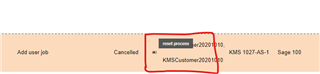Under our testing Site, we have two users. One works fine, the other ([email protected]) is stuck in Failed status. I can't seem to remove him or add another user.
Sage 100
Welcome to the Sage 100 Support Group on Community Hub! Available 24/7, the Forums are a great place to ask and answer product questions, as well as share tips and tricks with Sage peers, partners, and pros.
Partner Cloud
Use stuck in Failed status