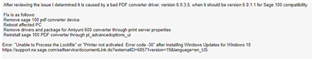I just ran the lasted release for Sage 100cloud Standard 2019 and my Paperless Office has stopped working. It wants me to provide Output File Name. I have tried deleting the Sage PDF Convertor and the Amyuni drivers and reloaded the Convertor. I have also uninstalled and reinstalled the workstation setup with no success. Any help or advice would be appreciated.
Sage 100
Welcome to the Sage 100 Support Group on Community Hub! Available 24/7, the Forums are a great place to ask and answer product questions, as well as share tips and tricks with Sage peers, partners, and pros.
Technical and Installation
Unable to print to Paperless Office after update