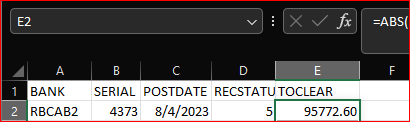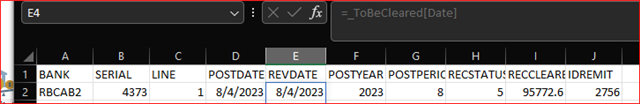i am using Sage 300 2020.3 and have been trying to import a list of cheques into the bank reconcilaition function to reconcile cheques and have the reconciliation date show up as when they actually cleared the account. this isn't something new for us as i have done so with some of the other databases, however, with this one company, i am getting this error message. i have tried a variety of different methods to include/exclude the columns TOCLEAR, POSTDATE, REVDATE, etc...which strayed away from the excel import that had been working from another company.
can anyone either me a the barebone template needed to have the cheque transactions marked as reconciled OR some direction on what I can change to make this happen.