I'm wondering how labor productivity interacts with crews. If i change my crew from two resources to three, do i have to adjust my labor productivity to account for those added resources?
I'd like my labor productivity to be calculated per "resources", so one employee does x amount of work per x amount of time. That way if i change my crew while estimating, then my labour hours are still correct, would that be something feasible?
Right now, what seems to happen is that if i double the resources in my crew, the labour hours are not half the time, they are double the time which does not seem to make sense to me. If not could someone explain to me how crews are meant to be used?


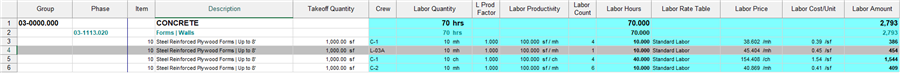 Here's a screen capture of a couple of test items.
Here's a screen capture of a couple of test items.