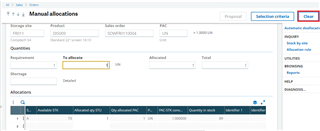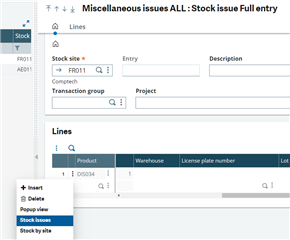Currently when product is received into X3 to any location it is tagged with a receipt date. This is the date that travels with the product and drives the FIFO order for each product.
Is there a way to manually FIFO inventory to give more versatility in managing what product/location will be pulled from 1st?
Example.
Location product receipt date quantity
A 1 9/08/2020 50
B 1 9/1/2020 50
Currently X3 will drive allocation to location B because of the receipt date (FIFO). However if we want to simply tell X3 to pull location A 1st (change the FIFO manually), how would that be done?
Would it also be able to to a chain FIFO? For instance if the below is the info:
Location product receipt date quantity
A 1 9/08/2020 50
B 1 9/1/2020 50
C 1 8/20/2020 50
D 1 9/5/2020 25
X3 says pick location order of C,B,D,A. Would there be a manual way to direct sage to pick location order D.A,B,C?
thank you again for all advice and help.
Mike