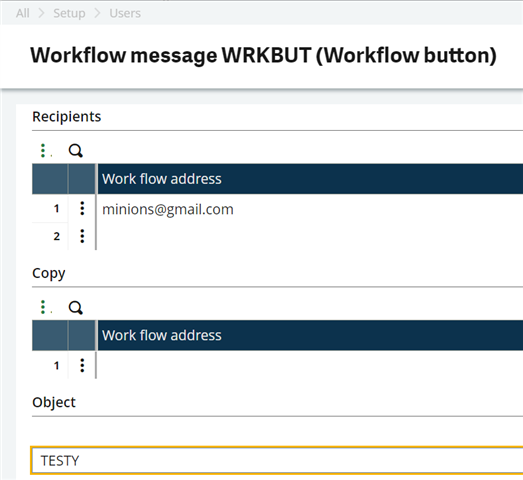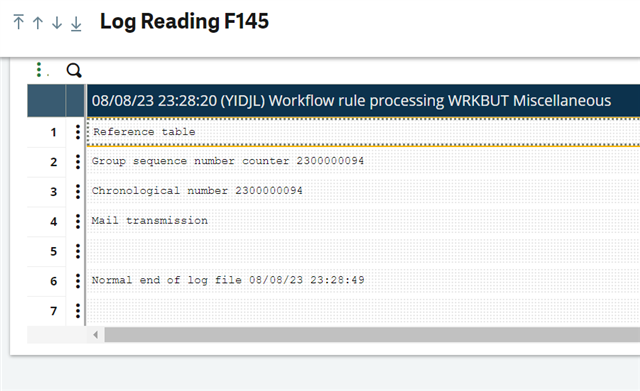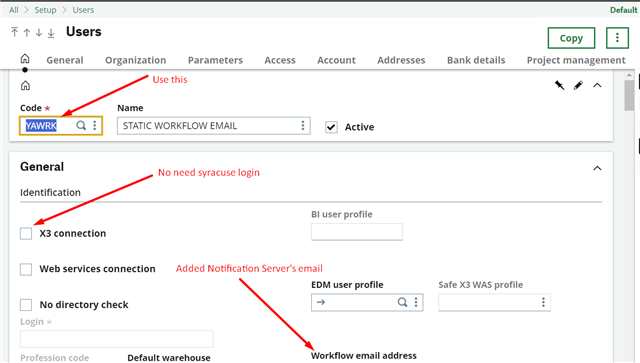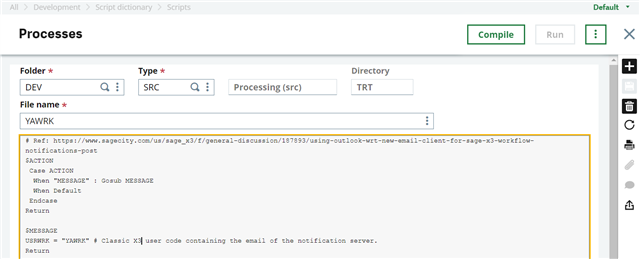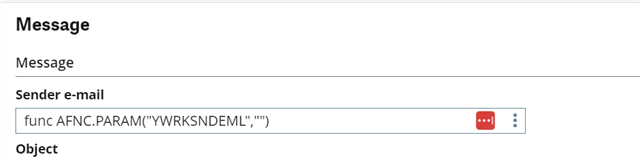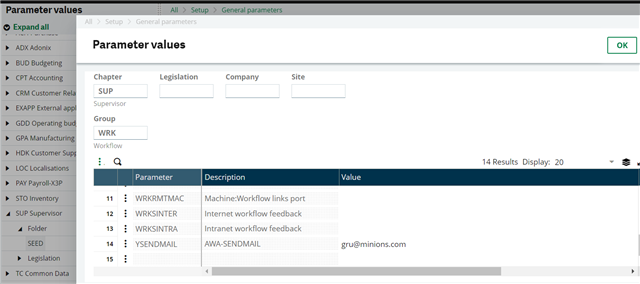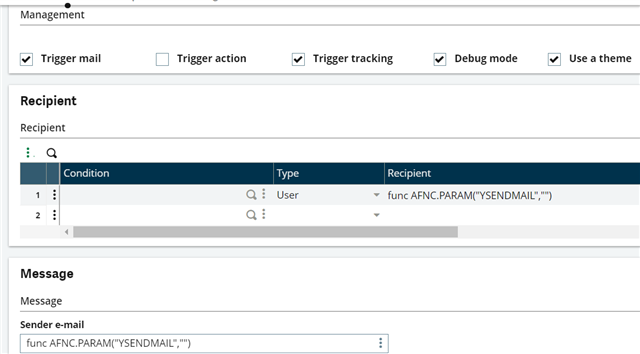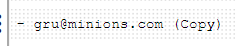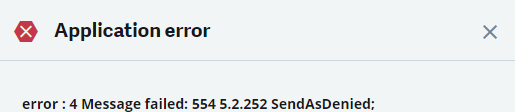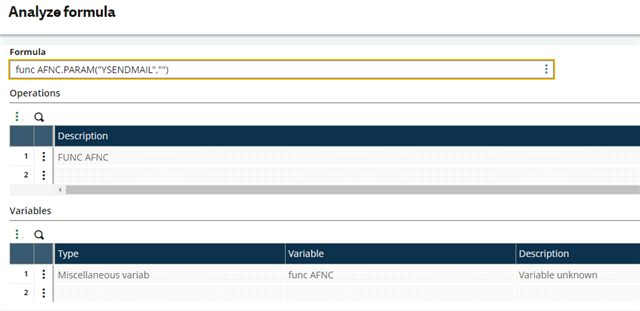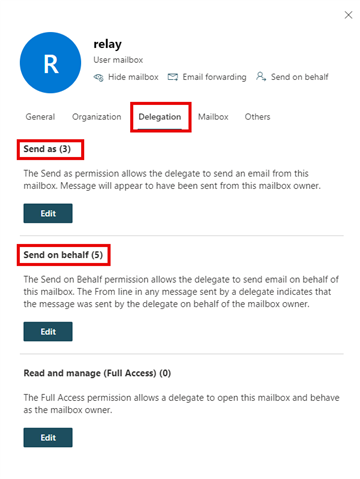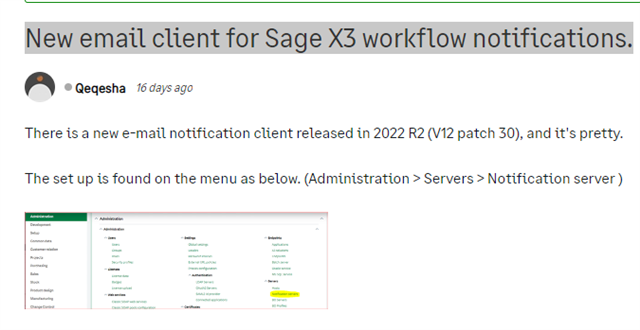
I am using a Microsoft Outlook account (assume name as [email protected]) which requires FROM to match the email relay's email account used (in this case: [email protected]).
I switch over to the new email client and did the settings as per the post.
The email relay test mail is all OK.
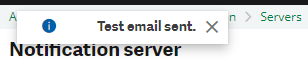
When I do a direct workflow email
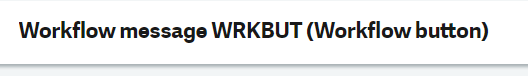
```
error : 4 Message failed: 554 5.2.252 SendAsDenied; [email protected] not allowed to send as [email protected]; STOREDRV.Submission.Exception:SendAsDeniedException.MapiExceptionSendAsDenied; Failed to process message due to a permanent
```
I was login as ADMIN and the workflow email set for this user is: [email protected]
Previously, I would use a customized YAWRKMEL (based on AWRKMEL script) to resolve this issue by hardcoding in the sender mail address but this script seems to be skipped out.
How to resolve this without recommending using other email providers like GMail or installing a dedicated email relay inside the server or setting every user to use the sender email?