Hello, two things!
I am trying to set up a notification that will send an email containing all the specifics of a customer return when it is created. However, The formula to call the product code from the array, in this case:|
|[M:SRH1]ITMREF(indice)|
(M:SRH1 is the screen reference) only returns the product code from the first line of the return. Without access to any programming files, is it possible to loop this formula to spit out the product codes for the rest of the lines? Is there some documentation where I could learn this?
Also, while I was writing this, the dropdown menu (Screen SRH1) where I found ITMREF disappeared, and now it just shows the screen name but is unclickable. What am I missing here?
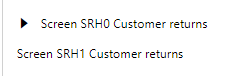
Thank you,
Zoey






