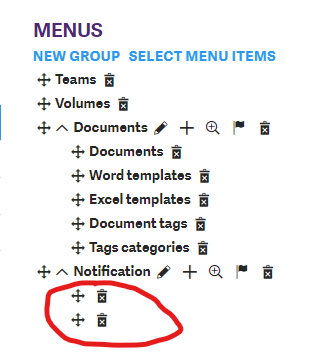Hi,
Not sure the exact steps but this normally occurs after I set up Security Profile, Roles, Groups, and a user for a test run in Syracuse Administration module.
Often occurs in Google Chrome.
I normally use Firefox as an emergency when this occurs.
Login and press the navigation button

Pure white screen:

When I check from Chrome's Console
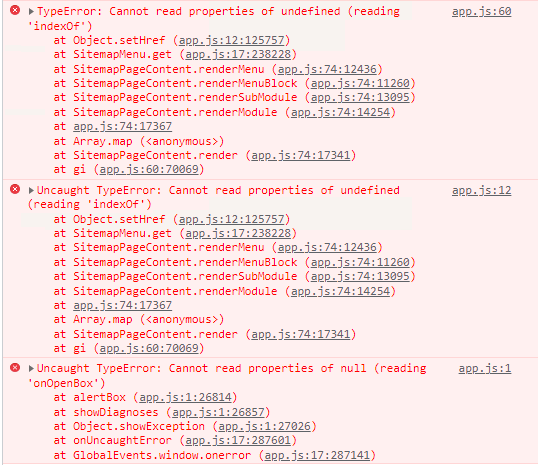
While restarting Syracuse should resolve the issue to the ire of the company, is there any other way I can resolve this?