With the addition of the Notification Server, is it still necessary to use an entry point to get the workflows to send from a specific from email address?
The from email address cannot be tied to a user due to security reasons in this instance.
With the addition of the Notification Server, is it still necessary to use an entry point to get the workflows to send from a specific from email address?
The from email address cannot be tied to a user due to security reasons in this instance.
I heard that the entry point is not enabled at all in P33 when using notification server which means you might need to find a completely alternative method.
There's a lot of information in this post about the changes the notification server brings to sender and how to work round some of the limitations:
communityhub.sage.com/.../using-outlook-wrt-new-email-client-for-sage-x3-workflow-notifications-post
This good information. I had gone through it before posting this question, because it is not a clear yes or no answer. There is a lot of back and forth. What I gleaned from it was that the Notification server configuration will ignore the entry point, but if you use Office365 as your notification server then you would have to use the entry point. So I'm confused. It is both Yes and No.
Hi Kaycee,
I will try my best to summarize technical issues with context on the post I started.
Some Sage X3 technical jargon expected.
Sage has two mail services. You can only use one at a time using the parameter values setup to use or not to use the Notification Server:
1. Sage X3's classic internal mail service: meladx
- Use this entry point custom for meladx to adjust the sender email: AWRKMEL
-- This is the ancient method which is explained by Waqar Majeed.
-- Would also need to install Microsoft IIS 6 SMTP Server (deprecated since Windows Server 2019) so as to SMTP relay to a dedicated email.
- Alternatively, use this entry point to swap the Sage X3 classic user code to the dedicated email's Sage X3 classic user code: AWRK
2. Syracuse's Notification Server: Using nodemailer (NodeJS): https://nodemailer.com/
- Before sending to nodemailer, use this entry point to swap the Sage X3 classic user code to the dedicated email's Sage X3 classic user code: AWRK
-- This is workaround method explained by Andy S.
-- Will need to create a Sage X3 classic user code for sender email, which is not allowed in this post.
- Untested: For each workflow rules, manually add in the sender email enclosed with double quotation marks and validate the workflow rules.
-- This is another workaround method explained by Andy S.
-- I don't remember which specific patch this field came in.
-- Do reply if this works for you so there's an alternative for others to refer to.
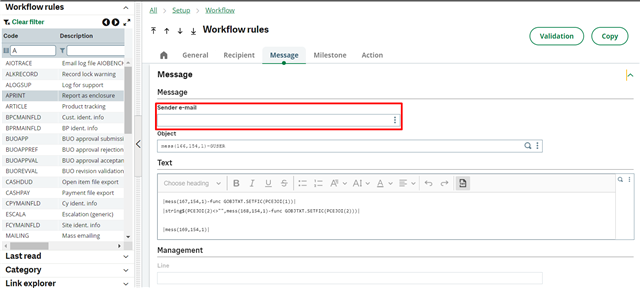
Thank you so much, I appreciate this explanation. It makes it clear to me now.
*Community Hub is the new name for Sage City