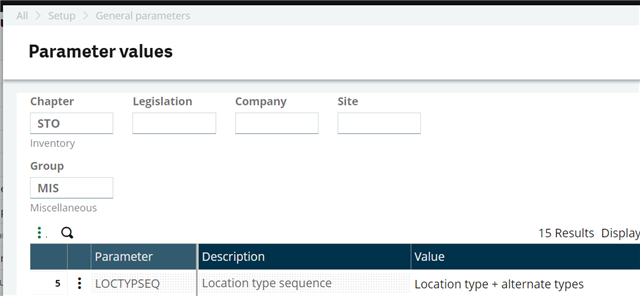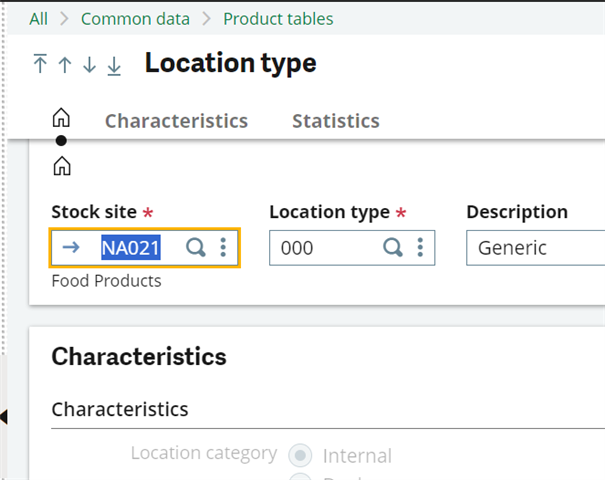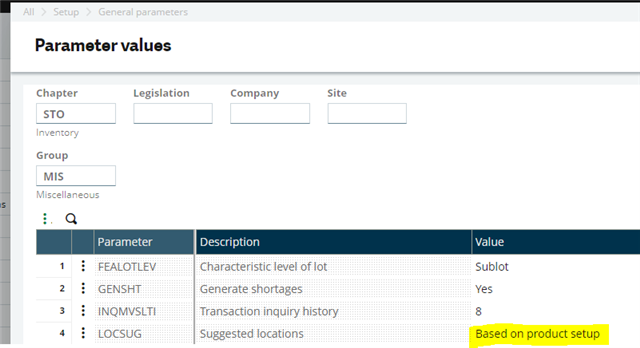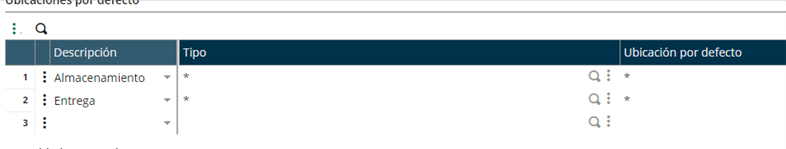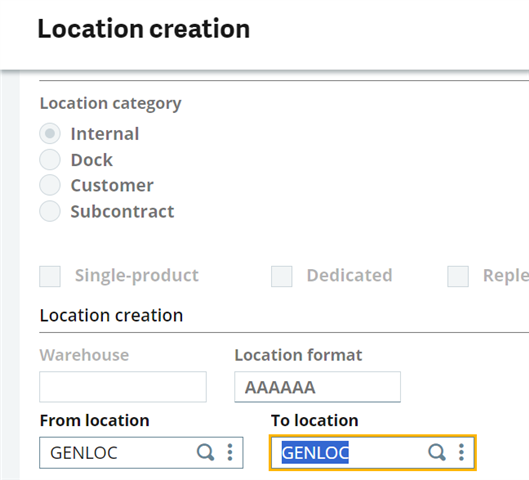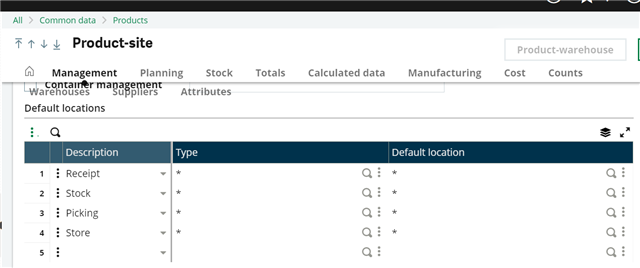Hello,
I have some article-site with default location, but others with no default location.
If i receipt (misc receipt) an article with default location, all its ok, the default locarion in proposed.
But when i receipt an article without default location, the system propose a location, but ¿where can i configure this general default location?
Thanks.