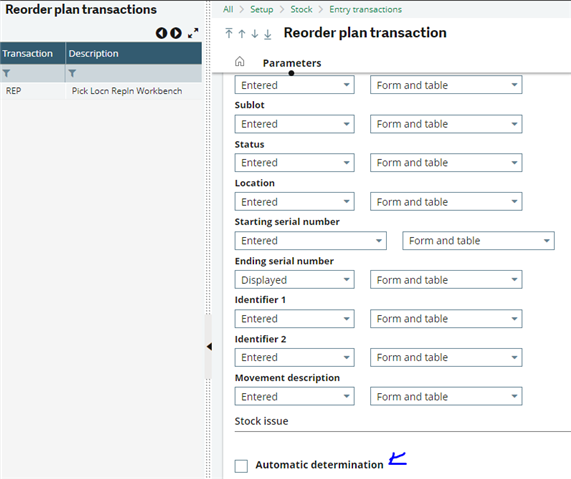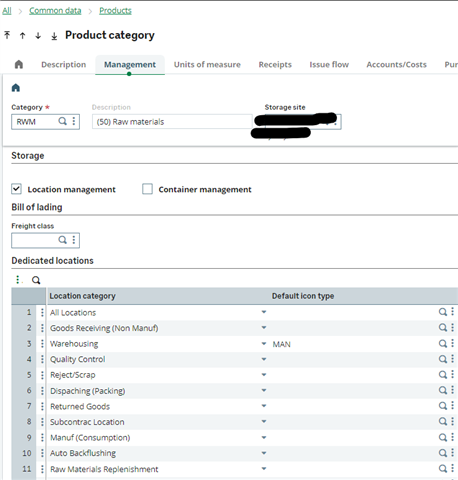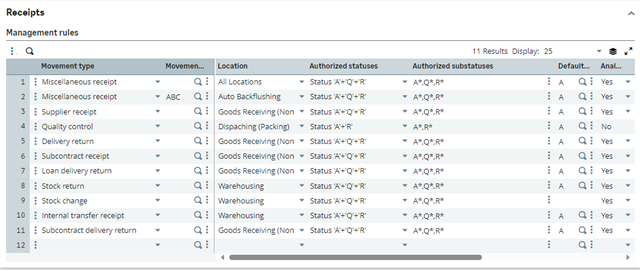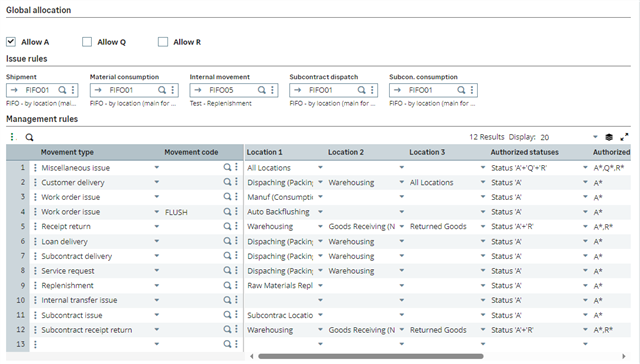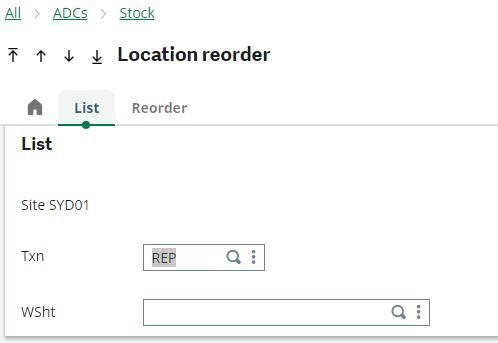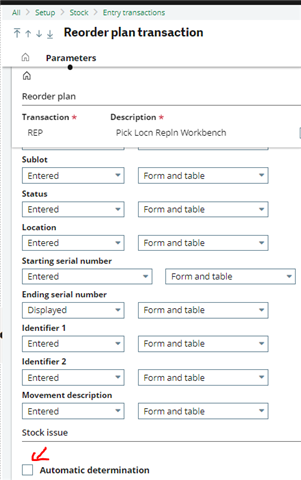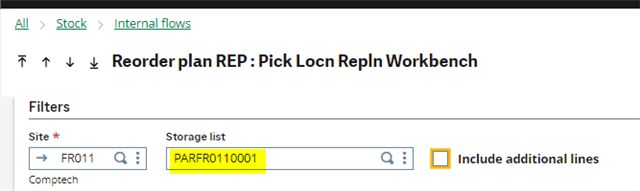Hi all,
I'm trying to set a replenishment rule on a location from another one.
We have raw materials in let's say Site: S01, loc type: MAN, location: RM00. We would like to set replenishment rules on this location from another one from the same site, loc type: WHS, location WH51.
So far what I've worked on:
- Location type MAN and set Replenish ON,
- Adding a Raw Materials Replenishment option into Local menu 2707,
- Product Category Raw material, linked under Issue flow / Management rules the newly added option from menu 2707,
- Added an allocation and issue rule for internal movements that target Location 1,
- Setting the Dedicated location for Raw Materials Replenishment under Product Category with WHS as Default type and WH51 as Default location (which I'm not 100% is useful since you can define it in Product Site),
- Setting the Default locations at the Product Site for Raw Materials Replenishment to WHS and WH51,
- Then, under Product tables > Location RM00, I've filled the assignments on 2 products to test (with stock in WH51 and elsewhere).
Then I run the Pick location replenishment and the Reorder plan. And my expected result would be have suggestions of replenishment for my 2 test products from WH51 only.
Weirdly enough it did seem to work, but I've tried to modify options to see at what step it wouldn't give me a good result and when setting everything back to where I was, it doesn't work anymore.
Anyone has an idea where I can be wrong?
Side question: We also would like to automatize the process to run the Pick location replenishment and Reorder plan on a regular basis and then send the proposed quantities to the managers in charge for them to approve / decline them. Anyone would have a suggestion as to how to do it?
I'm guessing I need to go through the Storage list?