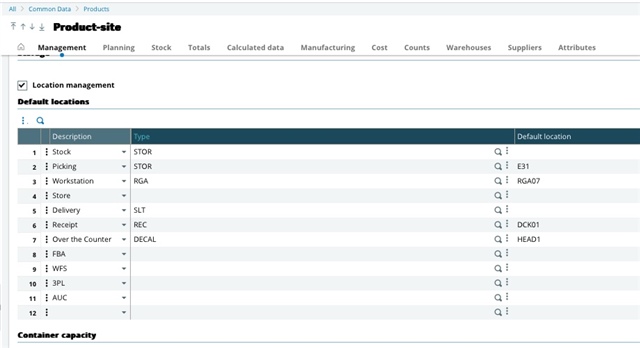All,
We have default locations setup using product-site within our system. However, there are times when we need more than one location to store products because of space & their replenishment levels. My question, can you add more default locations within Product-Site?